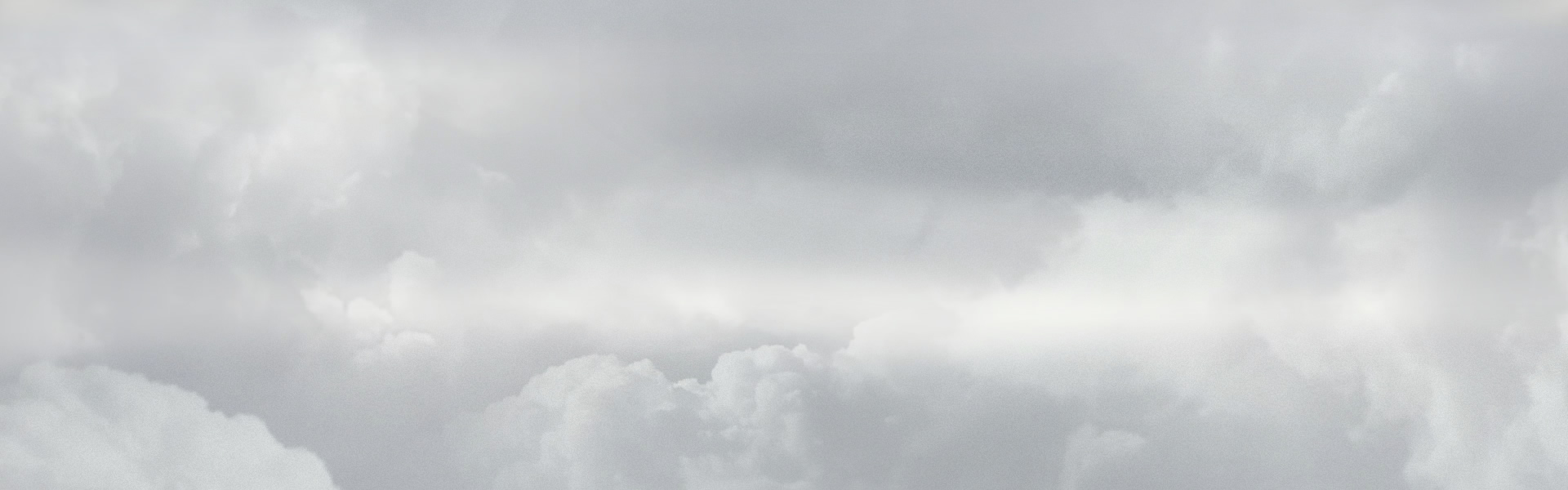Frequently Asked Questions
Our FAQ page answers some general questions our customers always ask. If your concerns are not treated below, please get in touch!
Click on any of the "Sign Up Now" buttons or under "Advertiser" Menu, fill in the required fields and wait for our team to approve your account. Once your account is approved, you can now create your campaigns – decide on the bid, compose the ad text and insert the campaign landing URL. It takes less than an hour after setting up the campaign before you get new visitors to your website.
We expose your ad campaigns to premium and quality traffic through on our advertising platform's Display, Native, Pop-up/Pop-under, Audience and Verified Audience Ad Channels that can satisfy your traffic needs and meet Key Performance Indicators (KPIs).
We currently offer the following traffic types on our platform:
- Display Ad Traffic (High quality desktop and mobile display traffic great for both awareness and direct response campaigns).
- Native Ad Traffic (High quality display traffic to drive conversions and increase site engagement).
- Pop-up / Pop-under Ad Traffic (High quality traffic to drive conversions).
- Verified Audience traffic (Verified medium quality traffic that increases site engagement, Alexa and SEO ranking).
- Audience traffic (Medium quality traffic that increases site engagement, Alexa and SEO ranking).
It is an advertising model which works as follows: your ad appears on a large number of our ad platforms. You don’t pay for the number of times your ad is shown – instead you pay for the clicks that are followed by visits to your website.
The costs per click are defined using the bidding system – this means that the advertiser with a higher bid is more likely to get their ads to the publisher ad platforms. You’ll see two figures beside your bid field when starting a campaign: one defines the minimal bid you should pay to get the quality implied by a chosen traffic type (RON, Ultra RON, High RON). The other stands for the average bid that brings optimal results.
It’s up to you. The default setting for Clicks/IP parameter is one. But you may change it if you don’t mind the same user visiting your website more than once.
Our dashboards provide detailed statistics on your campaigns and spendings filtered by all the possible parameters. There is also up-to-date statistics on average CTR, number of clicks and impressions as well as average bids for all your campaigns.
You may determine your daily spending limit and adjust “daily spending cap” field accordingly. If you change your mind as the campaign goes – you can always change the settings.
The system only allows up to a couple dollars of budget overdraft (in case the system sends you a few clicks beyond the set limit). You are sure not to run into debts even if you forget to stop the campaign.
You are unlikely to be dissatisfied as we have worked out a unique technology of traffic filtering that ensures that you get that very type of traffic that works best for your goals. But in case you have specified traffic parameters in your campaigns settings and your new audience doesn’t meet them, you’ll get ultimate refund.
You can call us or write to us 24 hours a day, seven days a week. Please check our contact page.